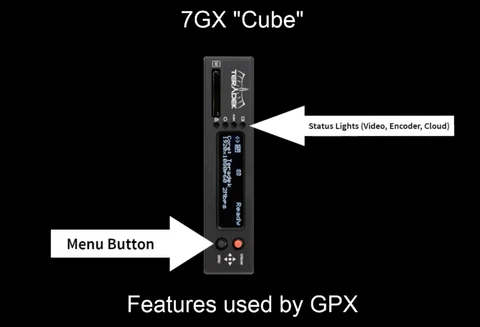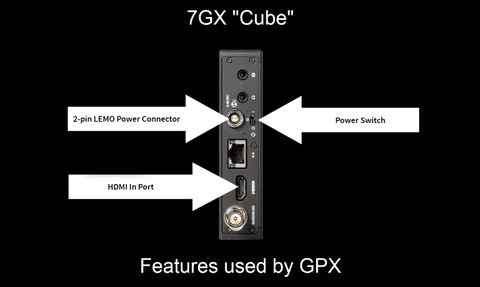7GX Video Encoder
Overview
Generally, when you receive your GPX Stream system, there are rarely any actions required. The devices are shipped pre-configured, and ready to use.
However, you'll want to be aware of these features in case you need to change APN settings when travelling to a different region, or if our support team instructs you do navigate the menus to perform resets or other operations.
The 7GX unit is the brains of the system. Also known as a video encoder, it receives video data over HDMI or SDI (through the BNC connector). Once the video is received, it prepares it for transmission over cellular networks.
This article is available as a video guide by clicking here or at the bottom of this page.
Encoders work by taking raw video feeds from an HDMI or SDI cable, and converting them into what is known as packets.
During the conversion process, the encoder analyzes each of the 30 images per second of the video.
Based on its analysis, unnecessary image data is discarded (such as repeated pixels from one picture to the next), and only the most important information is kept in order to ensure the quickest and most efficient transmission possible over cellular networks.
Packets are then created to be of equal size, and depending of the video complexity, each packet can contain more or less images.
These packets are then sent to the cellular modem, which transmits all of the information through LTE or 5G networks to our cloud servers.
Device Information
7GX Front View
The front of the 7GX provides information to the users to ensure the proper functioning of the device, such as status lights, and buttons to access the device menu and settings.
Left Side - Status Lights | Right Side - Joysticks |
|---|---|
Video: blue when an HDMI source is connected | Red Joystick: "Go Live" button, not used by GPX Stream as streams start automatically |
Encoding: blue when receiving video and operating | Black Joystick: Menu and navigation joystick, can be used to scroll left, right, up, down, and pressed in to select. |
Cloud: blue when encoder has an active connection and active stream | |
Warning: red when there is a hardware problem with the device | |
SD Card: not used or supported by GPX Stream, as SD card recordings do not start automatically |
7GX Back View
Used by GPX Stream (arrows in picture) | Other features (not used by GPX Stream) |
|---|---|
2-PIN LEMO Power Connector | Line/Mic In |
Power Switch | Headphones Out |
HDMI In Port | Ethernet (Used for diagnostics only |
SDI Video In |
7GX Top and Bottom
Top (Pictured) | Bottom |
|---|---|
USB Port for Modem) | 1/4" -20 threaded mounting hole |