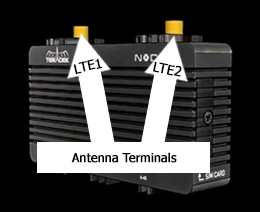Node 1
Overview
The Node modem is exclusively responsible for providing an internet connection to the GPX video encoder.
It receives data and power through the single 4-pin LEMO to USB cable, and transmits the encoded video through the antenna (connected to the two antenna terminals) over cellular networks.
This article is available as part of a video guide by clicking here or at the bottom of this page.
Front View
On the left side of the Node 1 is a 4-pin LEMO connector. The power and data cable connects here, while the other end of the cable connects via USB to the top of the video encoder.
SIM Card Slot
The right side of the Node 1 is where you'll find the SIM Card slot. The Node 1 uses a full size SIM card, or a mini/nano SIM card with adapters.
To install a SIM card, simply unscrew the phillips-head screw and remove the small protection panel.
Exercise extreme caution when remove the screw and panel while the system is mounted inside a vehicle.
Neither elements are magnetic, thus very easy to drop and lose within the vehicle.We strongly recommend removing the Node 1 from the vehicle before opening the SIM card slot.
Antenna Terminals
The top of the Node 1 has two antenna terminals.
If you have a single remote antenna with two cables, be mindful of the correct terminal connections.
For the best possible network connection:
The cable labeled LTE1 should be connected to the left side terminal, closest to the power light and the power terminal.
The cable labeled LTE2 should be connected on the right side terminal, closest to the SIM card slot
For all other antennas, the leads can be connected to either terminal