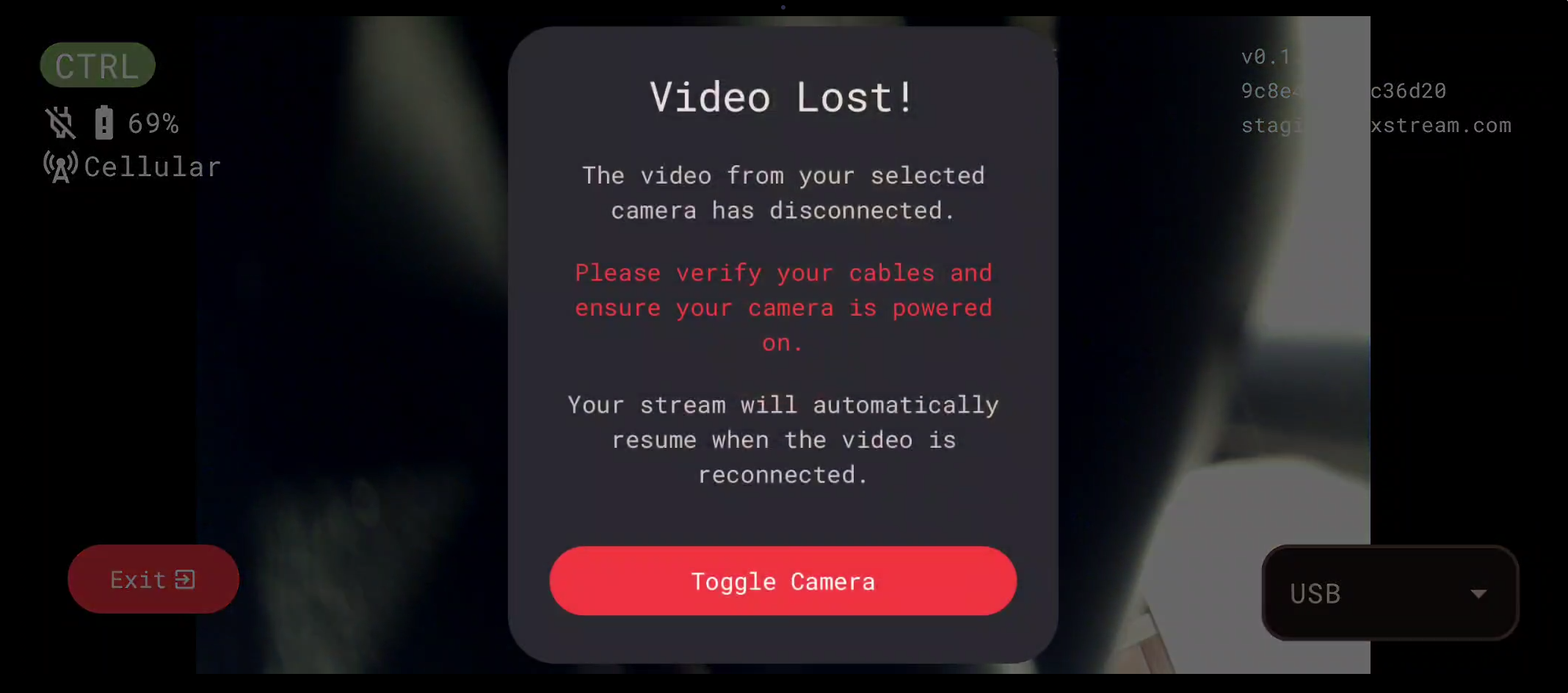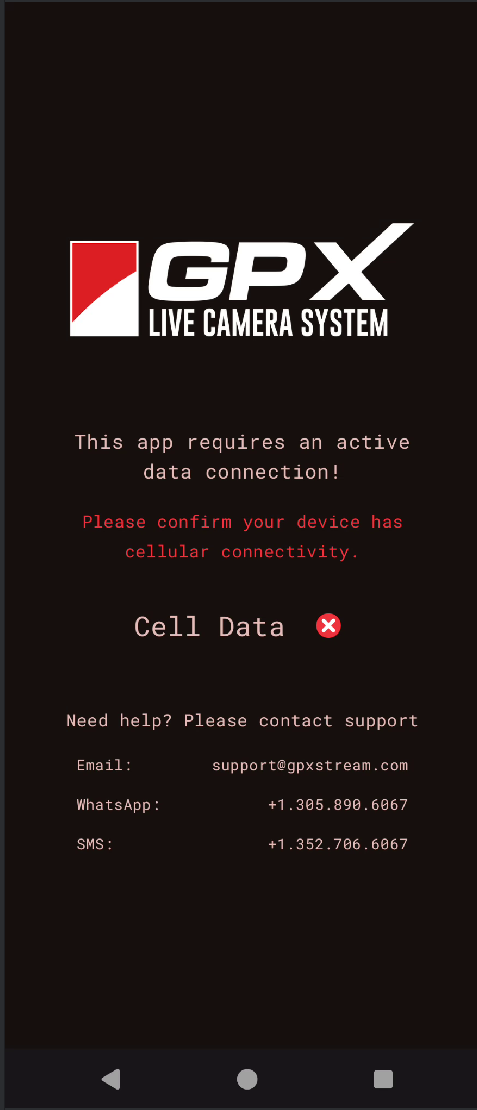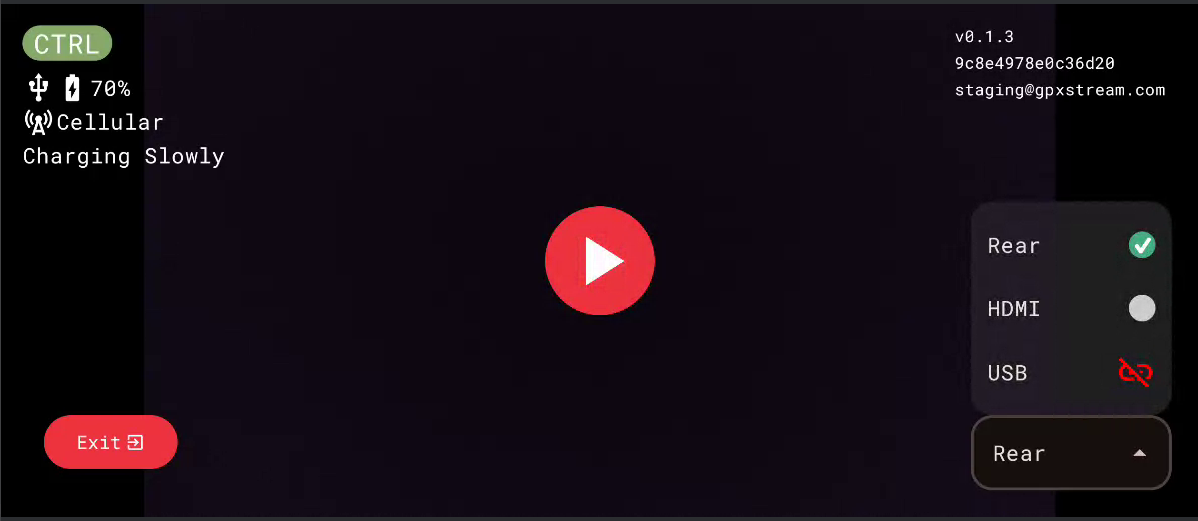GPX Stream app v1.3 Release Notes
Overview
GPX Stream v1.3 delivers significant reliability enhancements, refined user interfaces, and critical bug fixes to ensure your GPX Mobile device streams smoothly and securely. Follow the upgrade instructions below to get the latest features and improvements.
What’s Improved
Camera & HDMI handling
Better handling of camera & HDMI disconnects
Stability improvements have been implemented when video inputs are disconnected (physically or through loss of signal).Improved signal loss popup and
When video loss is detected, the device will show a pop-up indicating signal was lost. Tap the "Toggle Camera" button to reset to the built-in rear camera.Auto-stop after 60s when input is lost
When video loss is detected, the device will automatically switch to the "No Incoming Video" image, and continue streaming for 60 seconds.
If video signal does not recover, the stream stops automatically, or resumes if the video signal recovers.
Visual Updates
New fonts to match GPX Stream brand guidelines
Redesigned internet connection warning and permissions screen
The connection logic and on-screen information has been updated to better describe failure-to-launch scenarios.Redesigned video input dropdown
Improved the video input selection to always show all inputs.
Added trailing icons to indicate status:Video input is available, and active
Video input is available
Video input is unavailable (disconnected or invalid signal)
Bug Fixes
Prevent the app from logging out when it’s opened before having internet connection
Removed log out button from main screen
Added app exit button
Many reliability improvements and remote support features
Upgrade Instructions
Power & Connect
Ensure your GPX Mobile device is powered on and has an active Internet connection.Auto‑Update
Wait for the “GPX Stream app has been updated” notification.Grant Permissions
Open the app and tap "Activate this device admin app" when prompted to finalize the update. .