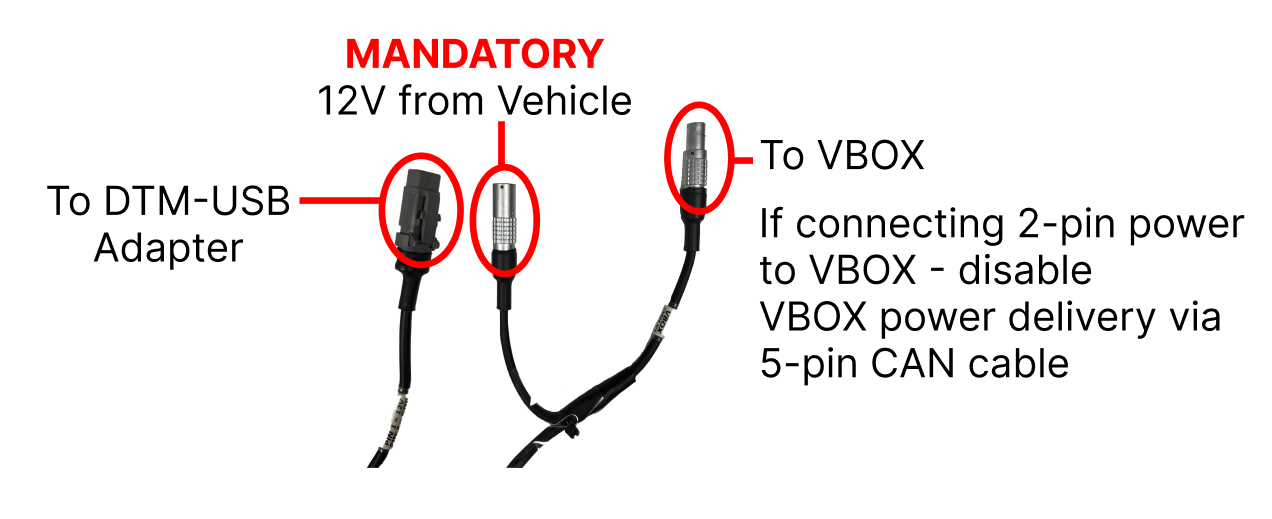In-car charging with VBOX power splitter
Overview of Charging Issues
Charging issues with the GPX Mobile device are often caused by improper wiring or low voltage from external sources.
Below, we’ll address the most common causes and their respective troubleshooting steps.
Common Issues and Troubleshooting
Troubleshooting DTM-USB Adapters
Disconnect the DTM-USB adapter from the VBOX power splitter, leave disconnect for 5 minutes to reset.
Ensure the 12V car power is connected to the female LEMO connector on the VBOX power splitter.
Disconnect the male LEMO connector from the VBOX to isolate and eliminate back-feeding
Reconnect the adapter to the VBOX splitter and GPX Mobile device
Confirm the vehicle’s 12V system is providing stable voltage.
Connect the USB to the GPX Mobile device, and confirm if charging resumes
By following these steps, you can confirm if the DTM-USB adapter was temporarily disabled or is defective.
Device Reports It Is Not Charging While Connected to a Data Logger
Solution 1:
DTM-USB adapters typically stop delivering power to the USB-C when in cases of low voltage, voltage drop, or slow voltage build-up.
This can occur during the VBOX's shutdown procedure. As the vehicle is powered off and not providing voltage, the VBOX back-feeds minimal voltage via its built-in batteries.Unplug the adapter from both the DTM and the GPX Mobile device for 5 minutes.
Reconnect all components securely.
Solution 2:
VBOX systems are often wired with incoming power solely through the 5-pin LEMO connector for CAN. In such scenarios, the VBOX power splitter provided by GPX is not compatible. Using a GPX VBOX power splitter with this configuration implies siphoning power through the VBOX, and will provide insufficient voltage and amperage to charge your GPX Mobile device.Verify that the DTM-USB adapter and the VBOX splitter are correctly wired. Power from the car’s 12V source must go to the VBOX directly via the LEMO connector
Disable VBOX power delivery via the 5-pin CAN cable if using a 2-pin power connection.